US Localization can be said to be a ground-breaker for businesses functioning in the United States, as it integrates country-specific tax regulations, payroll standards, compliance requirements, and accounting norms that help align your ERP systems with federal and state laws. It streamlines sales tax complexities, GAAP accounting, and payroll processes to automate them for better accuracy and savings in valuable time. Now, let’s dive into just how this essential feature empowers your business to remain compliance-friendly and efficient in its pursuance of growth!
US Employee Management
Employee Management
- Personal details: Full Name, SSN (Social Security Number), and Taxpayer Identification Number (TIN).
- Work eligibility: Employment Authorization (I-9 compliance).
- Job categories: Support for exempt and non-exempt employees under the FLSA (Fair Labor Standards Act).
- PTO (Paid Time Off): Management of vacation, sick leave, and federal holidays.
Onboarding and Compliance
- Automated generation of forms such as:
- W-4: Employee withholding allowance certificate.
- I-9: Employment eligibility verification.
- Background checks and E-Verify integration.
Benefits Administration
- Support for:
- Health insurance (ACA compliance).
- Retirement savings plans (e.g., 401(k)).
- Pre-tax benefits (e.g., commuter benefits, Flexible Spending Accounts – FSAs).
- Benefits enrollment and updates via EDI 834.
Time and Attendance
- Time tracking: Integration with biometric devices or online attendance systems.
- Overtime calculation in compliance with FLSA regulations.
- Shift scheduling and tracking.
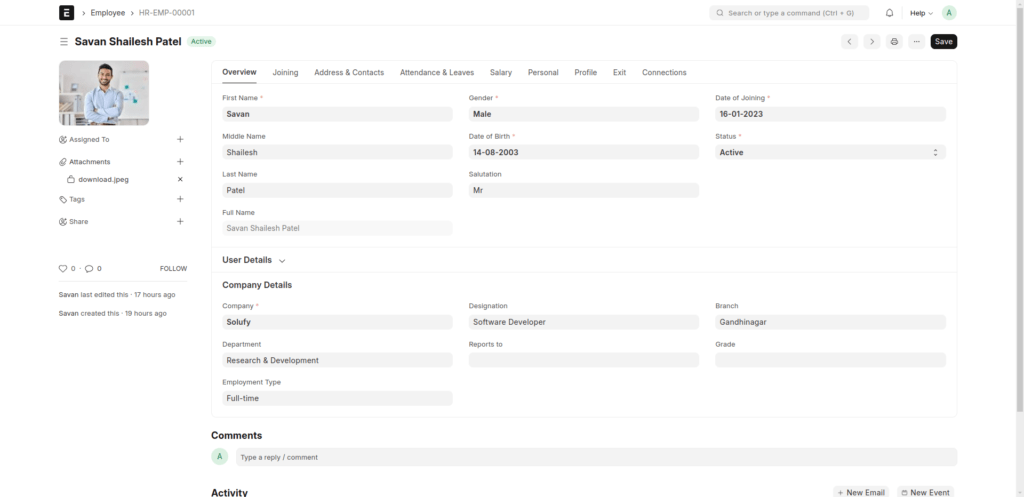
Payroll Tax Calculations
Federal Income Tax Withholding:
Federal income tax withholding is also mandated by the United States to be withheld from employee wages, based on filing status, pay frequency, and allowances. The salary structure in ERPNext can be configured to be dynamic with respect to tax tables supported by IRS guidelines. IRS tax tables and methods are updated regularly and may readily be scripted or managed by integrating through an API with a U.S. payroll tax provider.
FICA Taxes
Social Security: 6.2% of wages up to certain payroll tax withholding cap; employers must match this amount.
Medicare: 1.45% for employees, with an equivalent match for employers (additional 0.9% for earners with this level of income). These can be defined in ERPNext’s payroll rules but require scripts to administer income caps as well as further deductions.
State Income Tax Withholding:
Every state has different laws concerning the withholding of taxes. Custom scripts can calculate state-specific tax based on the employee’s state of residence and work. In a few scenarios, API integrations could help in this calculation.
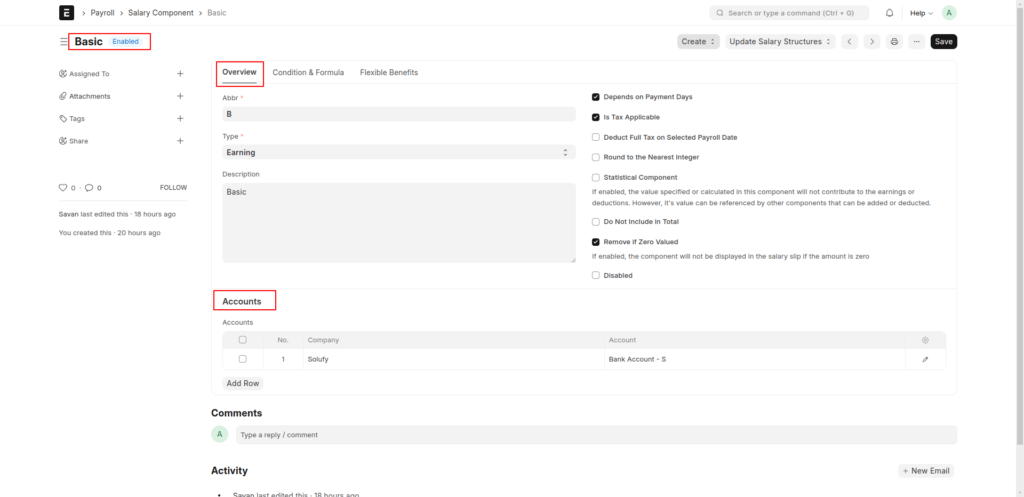
Local Taxes:
Some cities or counties-for instance, New York City, Philadelphia-have local taxes to be withheld. You will need to add custom fields in the Employee document to calculate the local tax based on location and write scripts in order to calculate it accurately.
Payroll Forms and Compliance Reporting
Forms Required for Submission by the IRS:
Custom reports are required to produce these forms:
W-2 (Employee Wage and Tax Statement): Summary of total income and tax withheld.
W-3 (Transmittal of Wage and Tax Statements): Summary of all W-2s for employers.
1099: For independent contractors (non-employees).
941 (Employer’s Quarterly Federal Tax Return): File quarterly to report federal income and FICA tax withholdings.
These forms require ERPNext to generate reports in a format acceptable to these forms, and most companies set up a link to a third-party solution, such as Gusto or ADP, to fulfill and automate the process.
Employee Benefits Administration
Health, Dental, and Vision Insurance:
The employee health insurance contributions are also considered via a salary structure in ERPNext in the forms of pre-tax or post-tax deductions. Benefits management can also be carried out separately with the help of ERPNext and allows employee benefits elections, deductions, and payroll entries to be tracked.
Retirement Plans (e.g., 401(k), 403(b))
Contributions can be computed and included in payroll that will be deducted on a pretax basis; employer contributions to match these will also be included. Contributions of the company should be configured as salary items in ERPNext and the payroll entry logic designed with necessary consideration to the IRS rules regarding retirement plan limits.
Cafeteria Plans: Contributions to the HSA
For health savings accounts (HSA) and other pre-tax accounts, ERPNext can be configured to take into account contributions and comply with the IRS limits .
Time-Off Policies
Paid Time Off (PTO) and Sick Leave:
PTO accrual rules are different by state. Based on the country, ERPNext has customizable time-off policies that will maintain accrual rates and balances for each state. Scripts may be essential to implement accruals and carry-over policies that meet the needs of each state.
Fleaving Act (Family and Medical Leave Act):
While FMLA is not natively supported, you can create an unpaid leave tracking workflow for eligible employees along with custom fields showing their eligibility and leave duration.
Overtime Tracking:
For instance, under FLSA, for example, non-exempt employees have the right to overtime hours compensated at time-and-a-half for any hours worked above 40 in a week. With configuration options available for the timesheets of ERPNext, these overtime and pay calculations are automatically done.
Compliance Requirements and Auditing
EEO:
For EEO reporting, fields that track race, gender, veteran status, and disability status can be added to the Employee doctype in ERPNext. Reports can be generated as per requirements for EEO compliance.
I-9 Employment Eligibility Verification:
U.S. employers must verify employee eligibility through Form I-9. ERPNext could store document information, but it does not process electronic verification with the U.S. government’s E-Verify system, so this may have to be accomplished with third-party integration.
Wage and Hour Compliance:
Custom rules for minimum wage rates based on state and breaks can be added to the list in ERPNext. Logs on work hours, pay rates, and deductions are important to support audit trails and reporting.
Integration with US-based Payroll and Compliance Providers
Integration with US-based payroll services like ADP, Paychex or Gusto can make the complexities, like tax filings, direct deposits, benefits management, and compliance reporting, smooth and manageable. This can be managed by using custom APIs in ERPNext, where employee profiles, deductions, and payroll cycles get synchronized with the provider.
State-Specific Reporting
Unemployment Insurance (UI):
Each state requires states to contribute to a state-specific employment fund, with rates different by state and employer history. Custom fields to add state-specific UI rates and wage limits can be added to ERPNext to calculate this automatically.
Workers’ Compensation:
ERPNext would necessitate the use of custom fields, like the state and employee, to keep track of contributions for workers’ compensation insurance
Journal Entries and Payroll Liabilities
Payroll liabilities comprise taxes and deductions and need to be captured accurately for accounting purposes. It is possible to have the system create template journal entries when accounting for payroll liabilities, including employee deductions and employer contribution, as well as payments on benefits.
Key Features of US Payroll Localization with EDI
- EDI integration for payroll enables:
- Direct electronic tax filings (federal, state, and local taxes).
- Electronic funds transfer (EFT) for direct deposit payrolls.
- Secure submission of forms like W-2s, 1099s, and unemployment filings.
- Integration with benefits providers for healthcare, retirement plans, and other deductions.
- EDI Standards for Payroll in the US
The most common EDI standards used in payroll systems are:
- EDI 820: Payment orders/remittance advice for ACH payroll transactions.
- EDI 834: Benefits enrollment and maintenance.
- EDI 810: Invoices for services (e.g., payroll service providers).
- EDI 997: Functional acknowledgment for transaction confirmation.
- Custom EDI standards for tax authorities and state-specific submissions.
- Federal Tax EDI Integration
IRS Filing via EDI:
- Submit W-2s, 941s, 1099s electronically using IRS-approved methods like the IRS FIRE (Filing Information Returns Electronically) system.
- Integration with Social Security Administration (SSA) for wage reports.
Requirements:
- Support for IRS Publication 1220 for electronic filing specifications.
- Unique employer identification numbers (EINs) for filings.
- State and Local Tax Filing via EDI
State Workforce Agencies:
- Submit unemployment insurance (UI) reports and payments using state-mandated EDI formats.
- Examples include the California EDD E-Services for Business or New York’s e-file system.
Local Tax Authorities:
- Configure EDI for city-specific payroll taxes (e.g., New York City’s commuter tax).
- Payroll Processing and Payment
Direct Deposit (EDI 820):
- Integrate with the NACHA (National Automated Clearing House Association) for electronic payroll deposits.
- Secure transmission of salary details to banks.
Tax Payments:
- Automate federal and state tax payments via EFTPS (Electronic Federal Tax Payment System) using EDI formats.
- Benefits Management
EDI 834 for Benefits Administration:
- Integrate with health insurers, retirement plan providers, and other benefits services.
- Automate updates for employee enrollments, terminations, and changes.
- Compliance and Security
Data Encryption:
- Ensure all EDI transmissions are encrypted (e.g., using AS2 or SFTP).
Audit Trail:
- Log all EDI transactions for compliance with IRS and state regulations.
- Workflow for EDI-Enabled Payroll
Payroll Calculation:
- Calculate wages, deductions, taxes, and benefits.
- Include federal, state, and local tax compliance.
EDI File Generation:
- Convert payroll data into EDI formats (e.g., EDI 820 for payments).
- Validate file compliance with EDI standards.
Transmission:
Send EDI files to:
- Tax agencies for filings.
- Banks for salary deposits.
- Benefits providers for deductions.
Acknowledgments:
- Process EDI 997 functional acknowledgments to confirm transaction success.
Automate Workflows for Efficiencies
Direct Deposits: In order to provide ERPNext with direct deposit capabilities, it would have to integrate securely with banks or payroll providers via APIs.
Multi-State Compliance: Employees who live and work in multiple states at any given time could have their tax withholdings on payroll managed through custom workflows provided within ERPNext.

