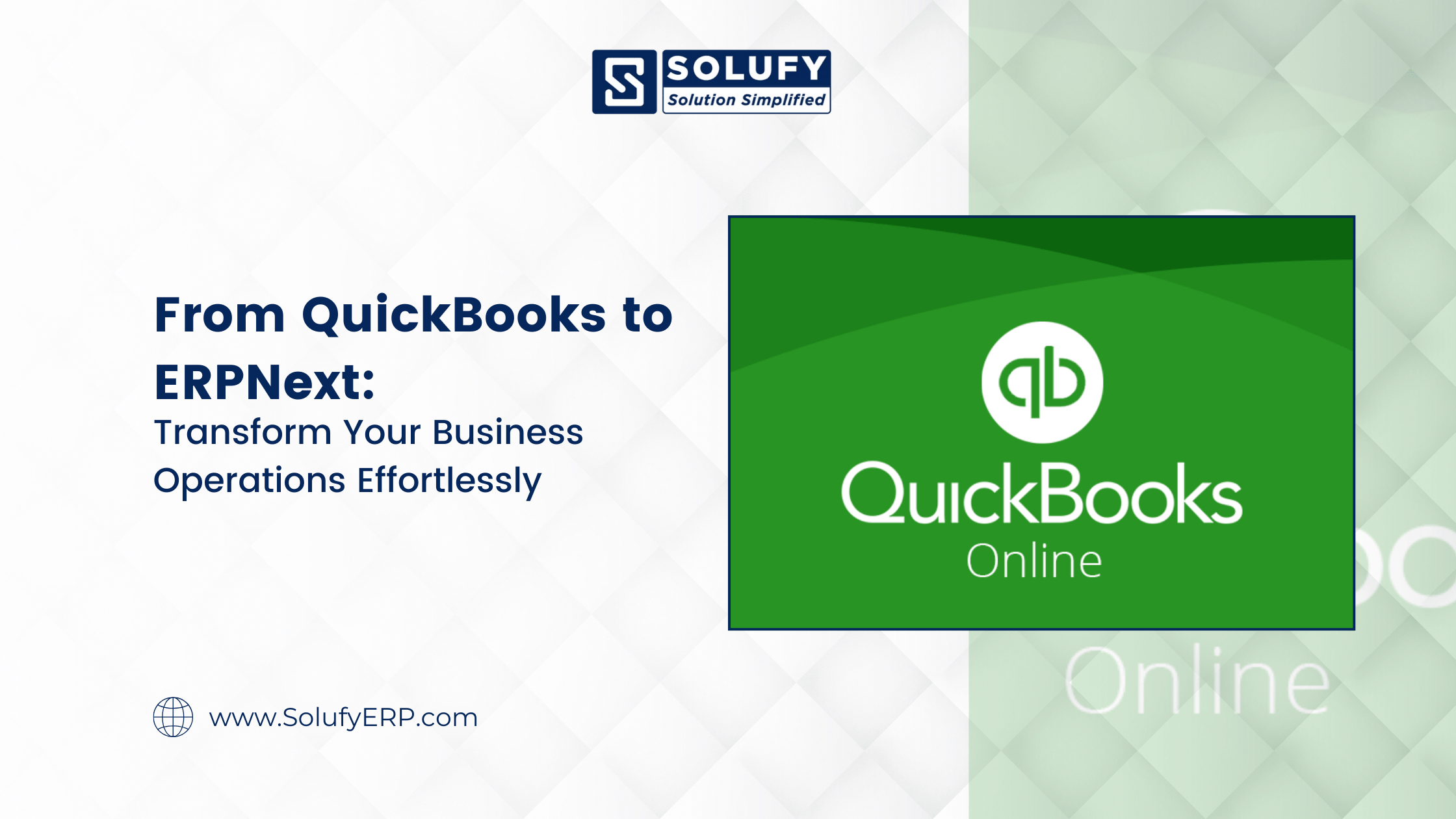In today’s fast-paced business environment, organizations need robust, scalable, and adaptable tools to handle their operations in the best way possible. QuickBooks has been a reliable accounting software for managing finances for several years, but as businesses expand, they often hit limitations that prevent scalability and integration with broader business processes. ERPNext is an open source, full-feature, comprehensive ERP offering all of the options necessary to negate all of its aforementioned limitations. The following shall enable you with understanding the steps involved, merits and best practices involved in executing the process ensuring an effortless, QuickBooks, ERPNext migration-in-case you should intend to approach it for deployment.
Why Migration from QuickBooks to ERPNext?
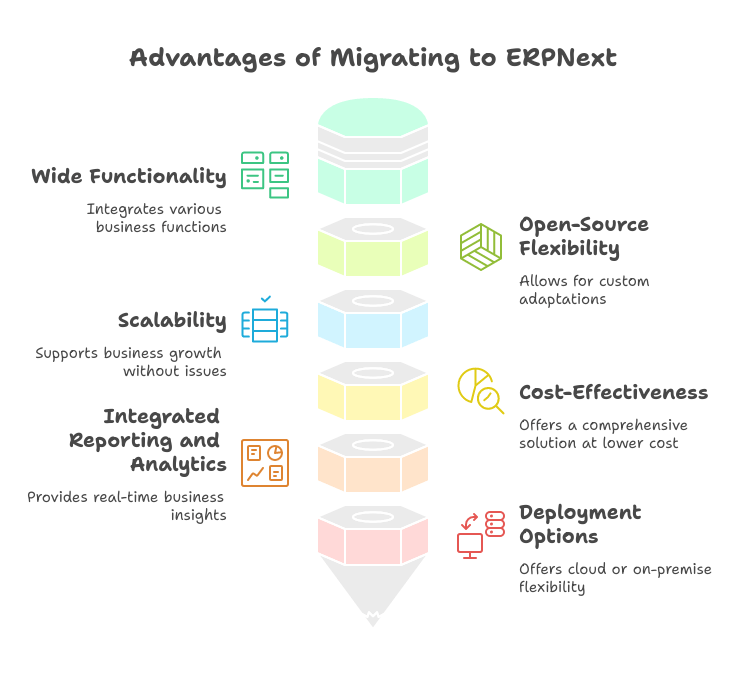
1. Wide Functionality: QuickBooks is specifically designed for accounting management, whereas ERPNext is accounting with modules added for inventory, CRM, project management, HR, manufacturing, etc. This overall approach ensures the interconnection of all departments from a single portal.
2. Open-Source Flexibility: ERPNext is open-source, which means it can be customized to suit your business’s unique needs without being tied to expensive licensing models.
3. Scalability: As your business increases, the scalable architecture of ERPNext can take on increasing data and users without performing a drop.
4. Cost-Effectiveness: QuickBooks becomes expensive when you have to bear add-ons to cater to inventory or payroll feature. The whole solution is well-provided by ERPNext at a fraction of cost.
5. Integrated Reporting and Analytics: ERPNext provides real-time reporting and analytics, thus facilitating better decision-making through insights into different business functions.
6. Cloud or On-Premise Deployment: ERPNext supports both cloud and on-premise deployment, thus giving you flexibility based on your data security and access requirements.
Key Considerations Before Migration
Migration from QuickBooks to ERPNext requires careful planning and execution. Here are the key aspects to consider:
1. Understanding the Business Needs: Pinpoint the pain areas in QuickBooks and how ERPNext would help eliminate those. For Example, If you’re facing any issues with inventory or project management, ensure that those modules are covered in ERPNext.
2. Data Preparations: Cleaning data is also crucial. Any redundant, old, or false data in QuickBooks must be cleaned out before the transfer to not have them in the new system.
3. Customization Requirements: ERPNext offers a wide range of features, but customization is only necessary when your business requires specific adjustments. Consult with ERPNext developers to tailor the system to your unique needs.
4. Training and Change Management: The new ERP system brings along a change curve. Therefore, train your team well so that they use ERPNext productively.
5. Backup and Security: Always take the backup of the QuickBooks data to be migrated as any information is at risk while moving.
QuickBooks to ERPNext Migration Procedure
1. Preparation of Migration
- Prepare definite goals to migrate.
- Formulate the migration team involving key stakeholder, IT expert, and the ERPNext consultants.
- Setting realistic timelines and budgets for the process of migration
2. Data Mapping:
- What data to be migrated like customers, vendors, invoices, chart of accounts, and transactions.
- Mapping field of QuickBooks with that of ERPNext, e.g., “Customer” module of QuickBooks can be mapped with “Customer” module of ERPNext.
3. Export from QuickBooks:
- Use the export utilities of QuickBooks to take data out of QuickBooks into CSV or Excel.
- Verify the imported data for complete and accurate reporting.
4. Import Data to ERPNext:
- Upload the exported data using the Data Import tool of ERPNext. This tool allows bulk uploads and ensures data integrity.
- Verify the imported data against the records in QuickBooks.
5. System Configuration:
Configuring all modules of ERPNext according to the needs and requirement of a business. Tax setup, terms for payments, rules in inventory could be one.
- All the forms and workflow reports will be customised if required, so that all will perfectly align with the work going on
6. Testing and Validation
- Test for data integrity and system functionality
- Testing end-to-end workflows like making invoices, managing inventory, generating financial reports.
7. User Training:
- Train the employees on the use of interface and features available in ERPNext
- User manuals and support resources shall be on hand for easy reference
8. Go Live
- A low-activity time is preferred when going live to minimize distraction.
- Monitor the system closely in the initial phase and correct the problems that may arise.
9. Post-Migration Support:
- Provide continuous support to the users as they get accustomed to the new system.
- System review periodically
Advantages of Implementing ERPNext
1. Simplified processes: All business operations are connected under one roof, so there would not be silos of information, and collaboration and communication would occur without a hitch.
2. Improved Decision Making: Real-time analytics and customizable dashboards provide the insight for strategic planning.
3. Cost Saving: The all-inclusive pricing model of ERPNext minimizes the number of software subscriptions required, thus saving money in the long run.
4. Compliance: Strong reporting capabilities help businesses meet the requirements of the regulations easily.
5. Improved Productivity: Automating repetitive tasks liberates employees to do more value-added work.
Thrusters and How to Overcome Them
1. Data Migration Issues:
- Problem: Data mismatch or missing fields during the migration process.
- Solution: Detailed mapping and validation of data before importing.
2. Resistance to Change:
- Challenge: Employees may resist the new system.
- Solution: Regular training and involvement of employees in the migration process to gain their buy-in.
3. Complexity of Customization:
- Challenge: Detailed customizations tend to push back the migration timeframe
- Solution: Focus only on the ‘must-haves’ and keep provisions for incremental additions post-migration
4. Integration with Existing Systems
- Challenge: Whether it will integrate easily with other tools of business operations.
- Solution: Utilize the API of ERPNext and third-party connectors to make integrations seamless.
Conclusion
The movement from QuickBooks to ERPNext is transformation for businesses to get scalability, efficiency, and an integrated system that manages everything under one hood. Though planning and execution requires great care, the long-run benefits of having ERPNext outweigh the short-run effort required for the movement. Therefore, after reading this article, using an ERPNext consultant’s expertise ensures that this transition does not cause trouble, and a business can extract maximum benefit using ERPNext.
So, are you ready to make that change? Let ERPNext empower your business for future success!