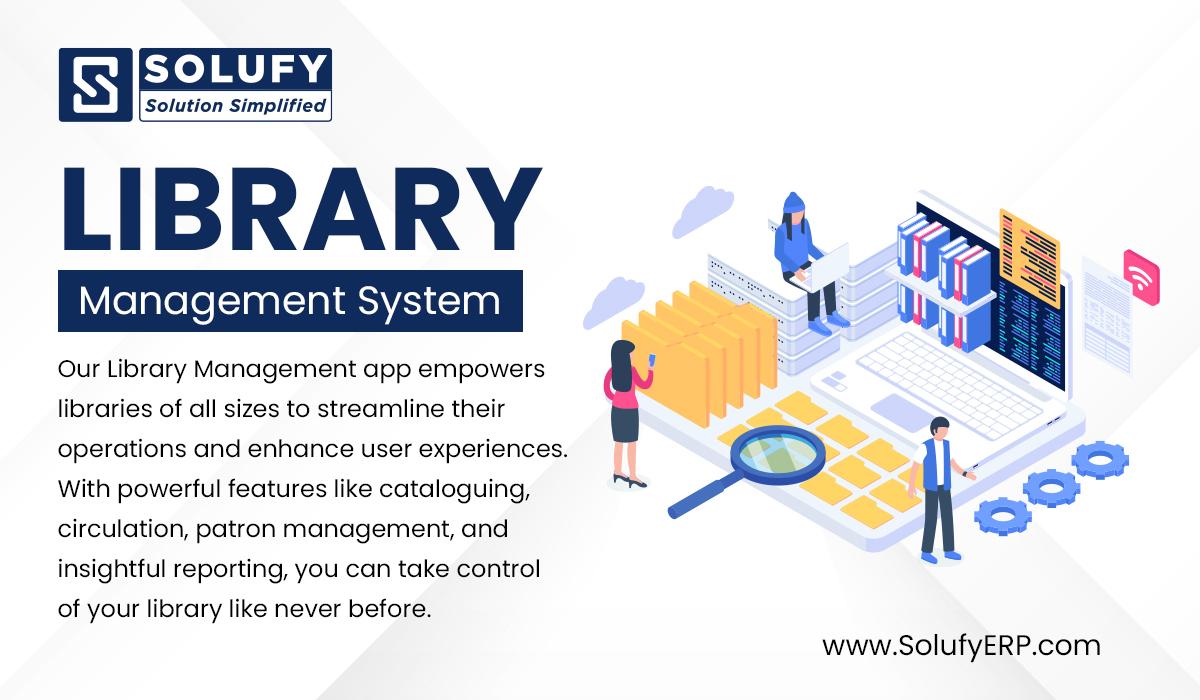Introduction :
We have developed a straightforward library management system in ERPNext. This system empowers librarians to efficiently manage various aspects, including book stock, penalty calculation, automated book retrieval, book issuance, membership management, and membership renewals. Additionally, we have incorporated a reporting feature for in-depth analysis. Importantly, our library management system exempts library staff from penalties. Furthermore, we offer customisation library settings to tailor the system to your specific needs.
Dashboard Menu :
Once the user logs in to the Library Management Module, they can first view the dashboard shown in the below image. The Library Management Dashboard gives you an overall analysis of your business.
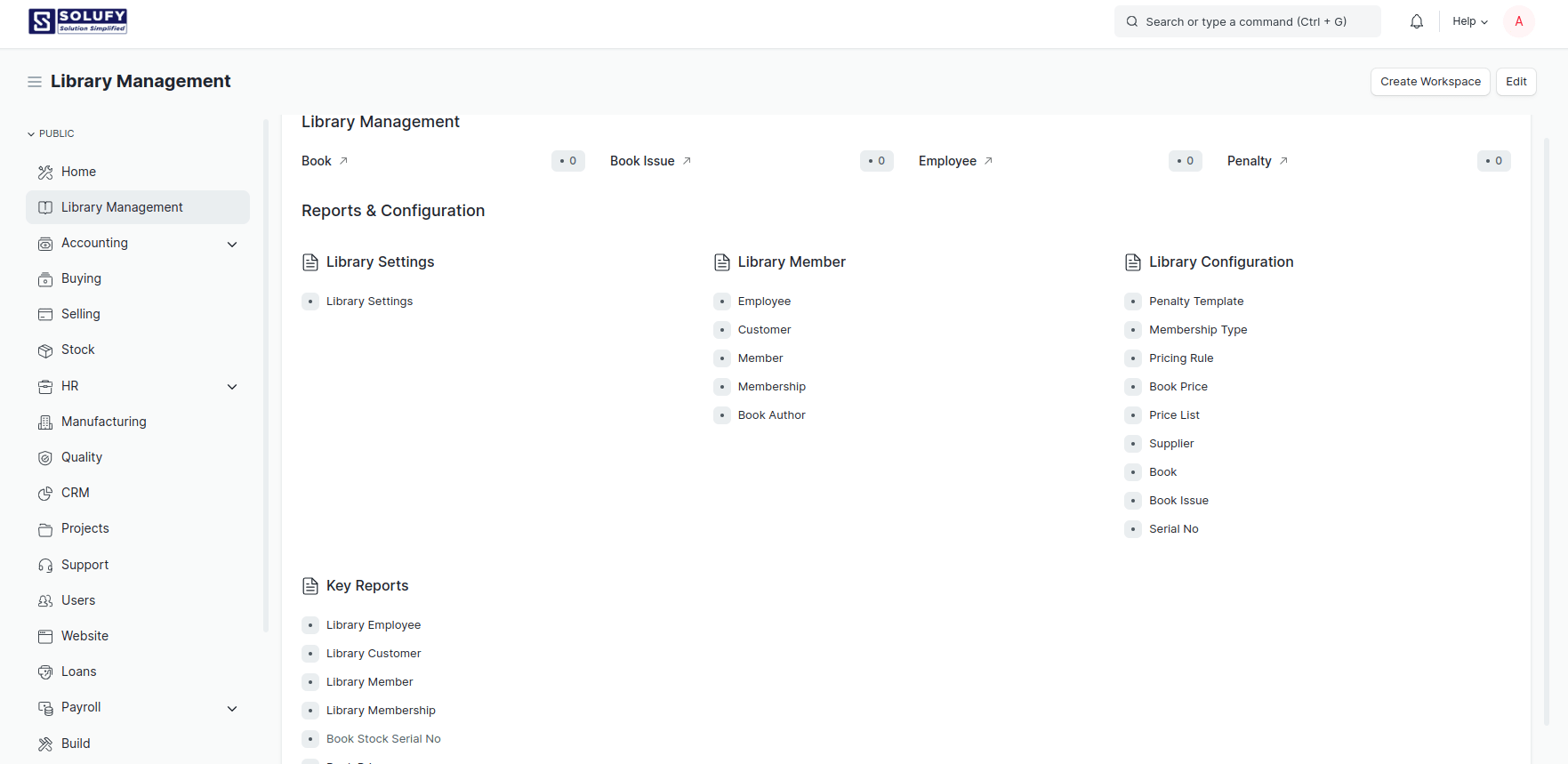
Library Settings :
Under Library Settings, users can configure essential parameters like default membership type, default price list, default region, and default terms and conditions. These settings are automatically applied in the Library Management module. Also, you can specify a “Penalty Charge Item” in the library settings, which is automatically added to the item table when a penalty invoice is generated for failure to return a book within the designated “return day” period for a library member. If you want to waive fines for staff members, this can be configured in the library settings.
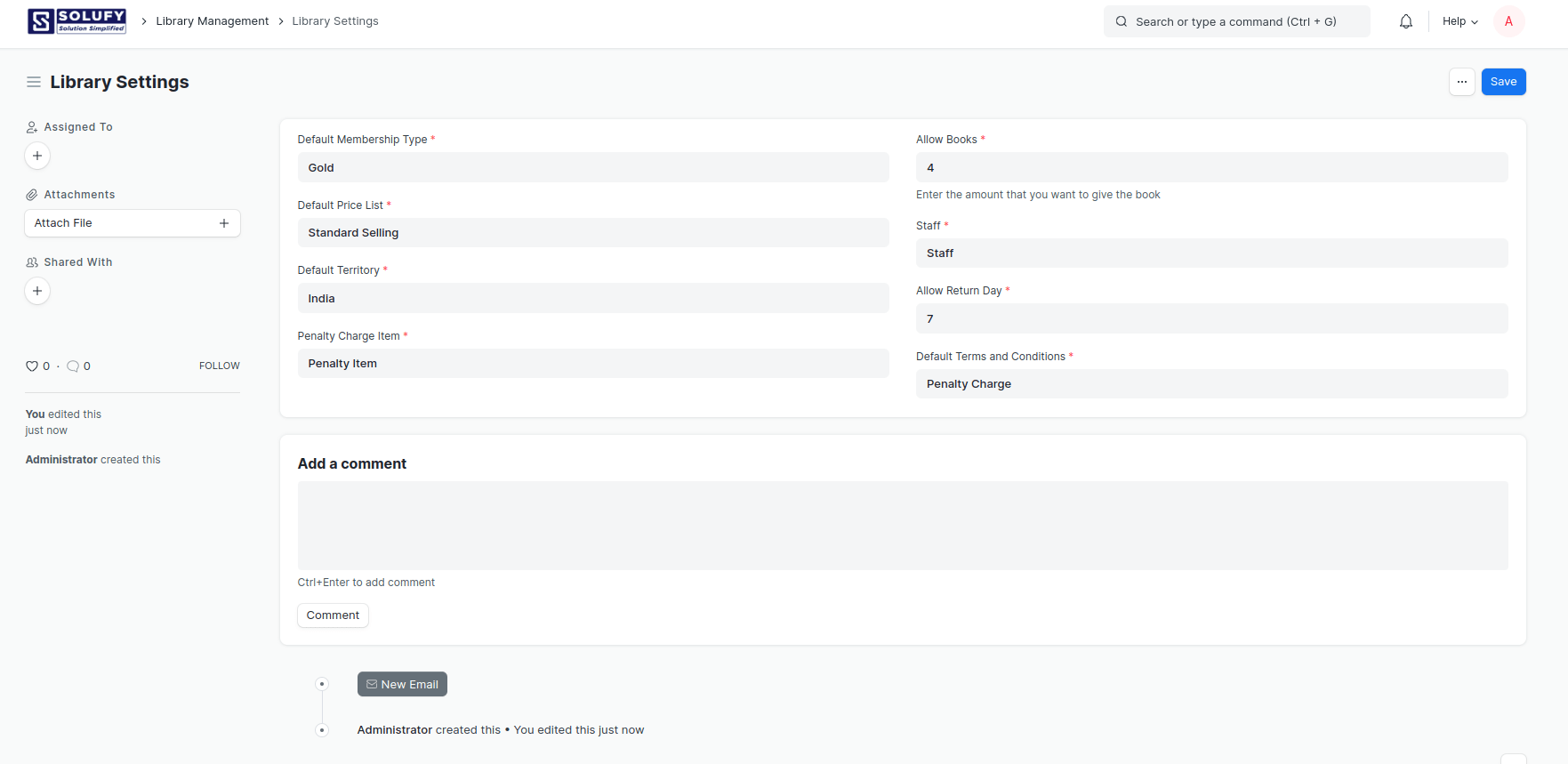
Employee/Customer/Member/Membership :
In the world of library management, employees have a unique dual role as both library staff and customers. By simply checking the “Is Member” box in the customer profile, an employee can become a library member. This membership grants access to discounts categorised as gold, silver, or bronze, depending on the chosen subscription duration (yearly, monthly, or half-yearly).
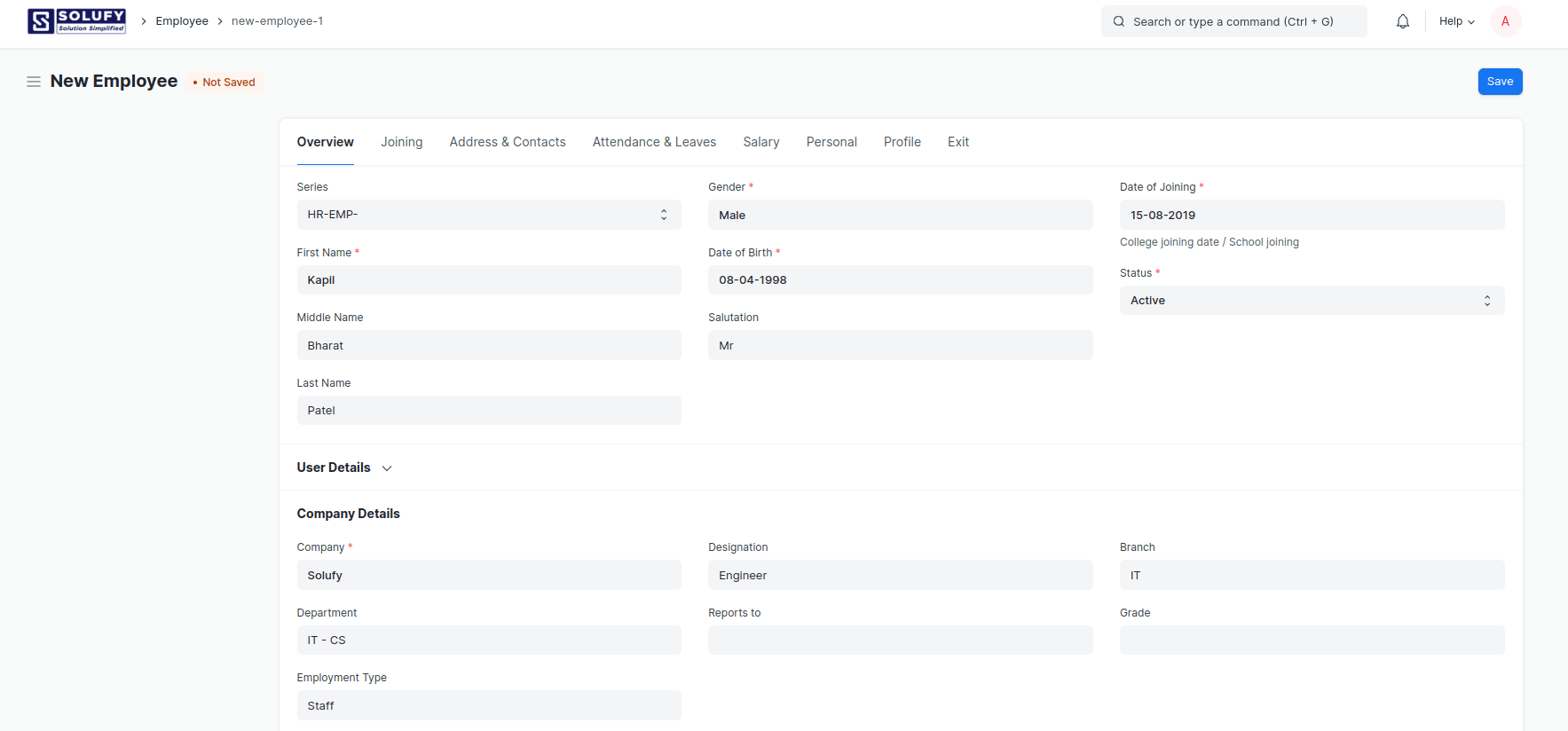
Books :
To manage books effectively, you must mark them as “Book Items” in the Item section and save the changes. Enabling this option provides access to book details such as title, code, author, and publisher. Other non-book items like pens, pencils, and erasers can also be catalogued. The system facilitates requests for both books and miscellaneous items. This section will guide you through the process of recording book acquisitions using two methods: direct stock entry and purchase receipts. Each book is assigned a unique serial number for meticulous tracking.
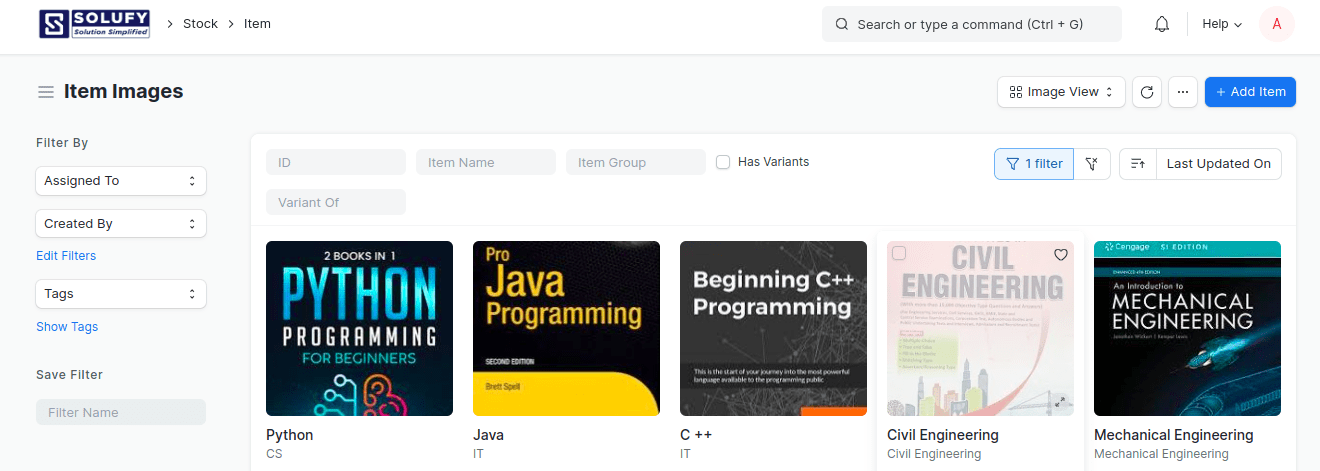
Books Invoice :
Create a book invoice. you select the customer, the return date and discount will automatically appear. Failure to return the book by the due date triggers an automatic penalty, resulting in the generation of a penalty invoice. Book status in the library, including draft, overdue, penalty, credit note issued, submitted, and returned, can be monitored. The “Total Books” customer document maintains a record of the number of books purchased by individual library members.
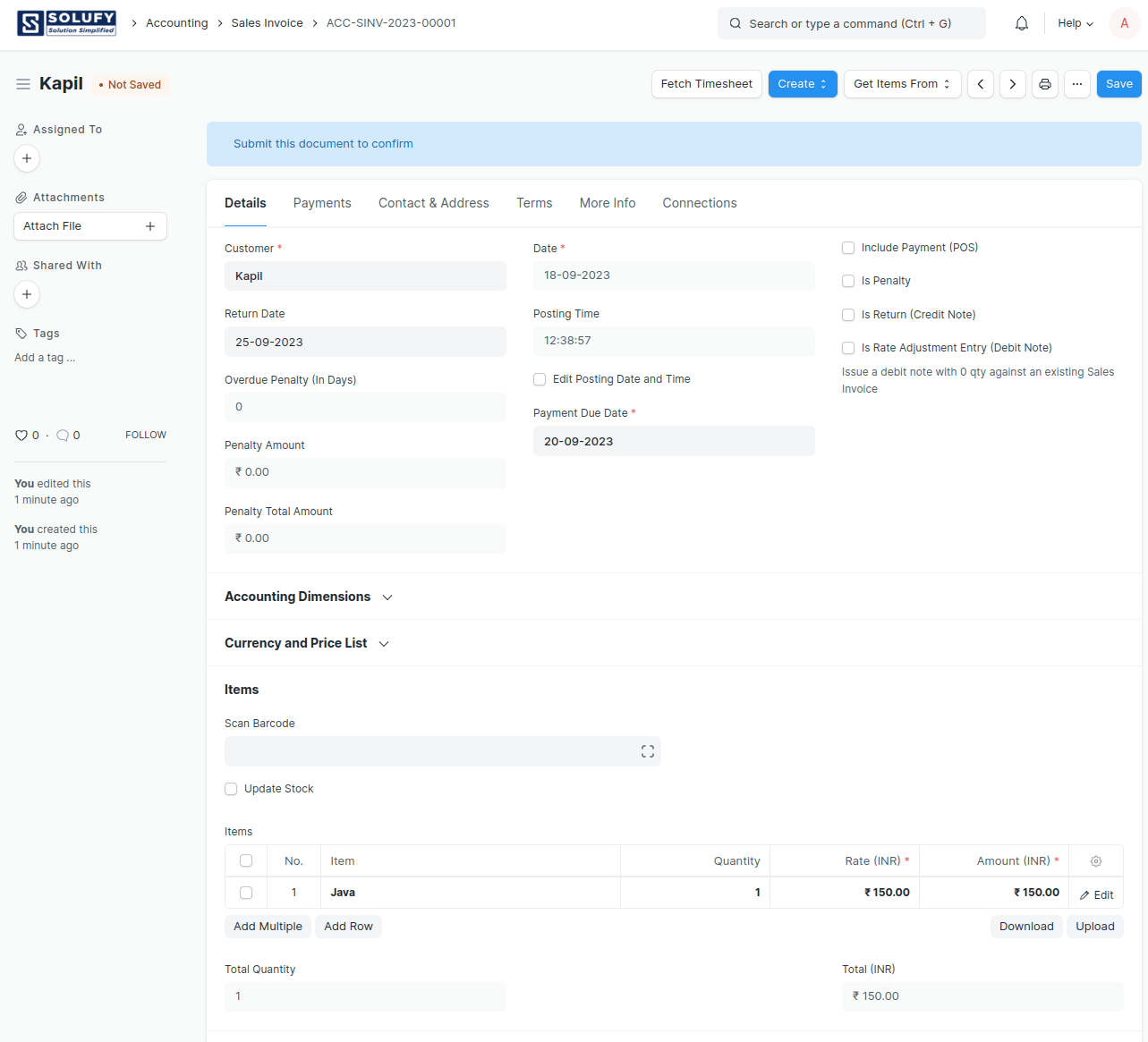
Conclusion :
Efficiency is at the heart of our Library Management system. It empowers librarians to navigate the complexities of book stock management, penalty calculation, book retrieval, issuance, and membership management effortlessly. The system’s intuitive interface simplifies these tasks, allowing librarians to dedicate more time to enriching their library’s offerings.
One standout feature is the Penalty Charge Item configuration within Library Settings. It provides librarians with the flexibility to define penalty parameters, ensuring equitable enforcement. This customisation extends to waiving fines for staff members, recognising their dual role as employees and patrons. Such adaptability ensures fairness and enhances the library’s relationships with its staff and members.
🛒 To Buy Now: https://app.solufyerp.com/products/library-management-v14