Introduction
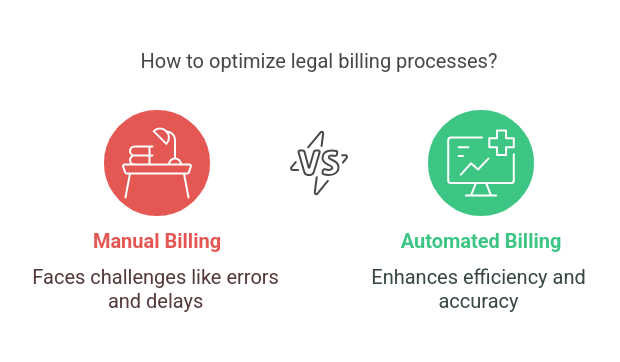
Legal firms have to deal with cumbersome billing structures, time tracking, and invoicing processes that are very prone to errors when manually handled. As efficiency increases, automation becomes the need of the hour for law firms to manage operations and concentrate on quality legal services. ERPNext is a powerful open-source ERP solution offering a comprehensive Legal Billing and Invoicing module that automates billing, ensures compliance, and enhances financial management.
This blog unravels how easy ERPNext makes legal billing and invoicing a task more streamlined and simple, making the firm more efficient, accurate, and client-friendly.
Challenges Involved in Legal Billing the Traditional Way
Legal billing and invoicing comes along with a myriad of challenges.
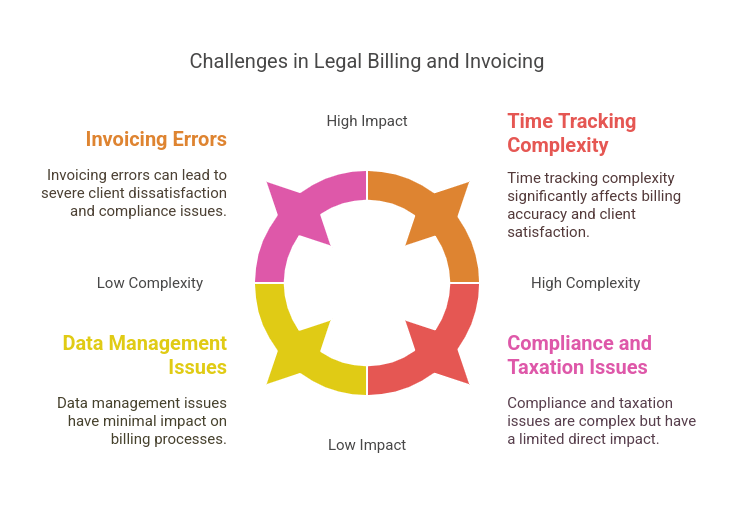
Time tracking complexity – lawyers bill their clients in terms of chargeable hours; retainer, contingency, or fixed charges. It is complex to track time and ensure accurate invoicing manually.
Delayed Payments – Manual invoicing usually leads to delayed payment processing and errors in the financial part.
Invoicing Errors – Wrong billing, which is once again human error, can result in dissatisfaction from clients and issues of non-compliance.
Compliance and Taxation Issues – Legal firms need to follow the tax regulations and retainers with other government-imposed billing requirements.
Data Management Issues – Maintaining client accounts, case-wise billing, and payment history manually can not be very efficient.
How ERPNext Automates Legal Billing & Invoicing
ERPNext provides a robust Legal Billing and Invoicing solution designed for law firms. Here are the key features and benefits:
1. Automated Time Tracking & Billing
ERPNext provides an automated Time Tracking System where lawyers can log their billable hours in real-time. The system integrates these hours with invoicing to ensure that clients are billed accurately.
- Lawyers can start and stop timers for specific cases.
- Automatic calculation of billable hours with rate configuration.
- Customisation billing templates for various legal services.
2. Customizable Invoice Templates
ERPNext allows law firms to design invoice templates according to various billing methods, such as:
- Hourly Billing
- Retainer-based Billing
- Contingency Fees
- Fixed Fee Agreements
The firm can also mention case details, attorney information, and terms of payment in the invoice.
3. Client and Case-Based Billing
- All the invoices will be linked to particular clients and cases. Hence, the payment and dues for particular clients can be tracked easily.
- Different cases are not mixed while issuing invoices.
- Pricing and discounts can be defined on client-wise.
4. Automated Payment Reminders & Follow-ups
The most common problem while performing legal billing is timely payment. ERPNext has an automated reminder system that automatically sends reminders via email and SMS to the clients regarding their due invoices.
- Automated late fee charges for late payment.
- Payment follow-up tracking to ease collections
5. Multi-Currency and Tax Compliance
The ERPNext application deals with multi-currency transactions for law firms that deal with international clients. The application automatically includes applicable GST, VAT, and other legal taxes in the invoices.
- Automated tax computation according to jurisdiction:
- Multi-currency configurable for global law firms
6. Client Portal for Invoice Access
ERPNext offers a client self-service portal, in which clients can view the following:
- View invoices and payment history.
- Make payments through integrated payment gateways .
- Download receipts and financial reports.
This feature enhances client satisfaction and transparency.
7. Integration with Accounting & Finance
ERPNext seamlessly integrates with accounting modules, ensuring that all financial data remains updated and compliant.
- Real-time financial reports for revenue tracking.
- Expense and income reconciliation.
- Ledger management for law firms.
8. Data Security and Compliance
Legal billing deals with confidential financial information. ERPNext ensures role-based access control that ensures only the right people see the billing information.
- Audit trail for every transaction
- Safe cloud storage for preventing data loss
- Encryption for sensitive financial data.
Benefits of Implementing ERPNext for Legal Billing
- Save Time and Avoid Mistakes – It automates the legal billing workflow so that there is lesser room for human error.
- Boost Cash Flow – Automated payment reminders decrease the amount of late payments, thereby enhancing the collection.
- Improve Client Experience – Clients can easily see the invoices and the options available for making a payment.
- Ensure Legal Compliance – It becomes easier to see compliance at the taxation or jurisdiction level.
- Boost Productivity – Lawyers can focus more on legal work instead of spending time on administrative billing tasks. As a result, they can handle more cases efficiently, improve client satisfaction, and reduce errors in invoicing.
Conclusion
Automating legal billing and invoicing using ERPNext is a game-changer for law firms seeking to streamline financial operations. It reduces errors, enhances compliance, improves collections, and saves time, ensuring an efficient and profitable legal practice.
ERPNext offers the most powerful and customizable solution to optimise your billing system as a law firm. Start automating your legal billing today and make efficiency your way with ERPNext!
Need help implementing ERPNext for your legal firm? Contact us today!

