Project management is a crucial aspect of any organisation that deals with multiple projects simultaneously. Efficiently managing projects, tracking tasks, and monitoring employee attendance and working hours are essential for ensuring smooth operations and timely project delivery. One powerful tool that provides comprehensive project management capabilities is the Project Management System module in ERPNext.
The Project Management Software module in ERPNext offers a range of features that streamline project-related activities and enhance productivity. One of the key features is the HR Setting, which allows you to set standard working hours according to your organisation’s policies.
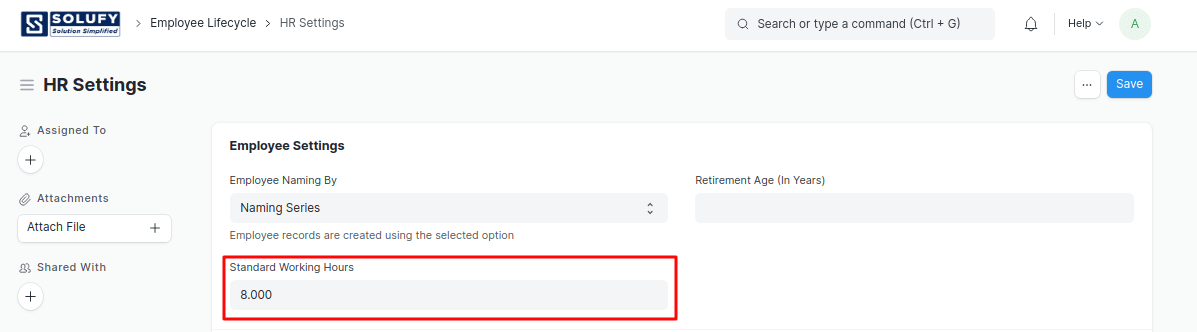
This setting is crucial because overtime calculations depend on the standard working hours defined. By accurately defining these hours, you can ensure accurate overtime calculations and fair remuneration for employees.
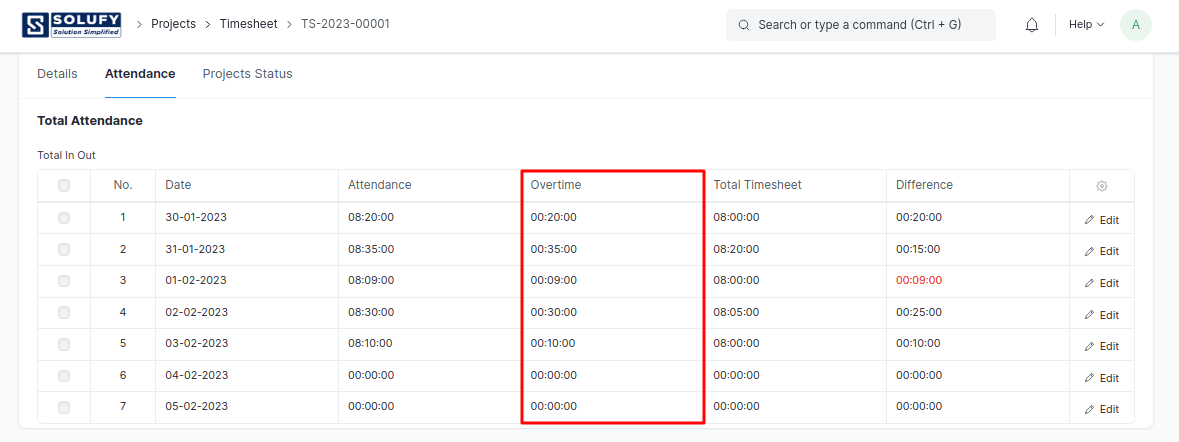
Another notable feature of the Project Management System module is the PMS Settings. With it feature, you can set a minimum difference time in minutes. This setting has an impact on the time-sheet functionality.
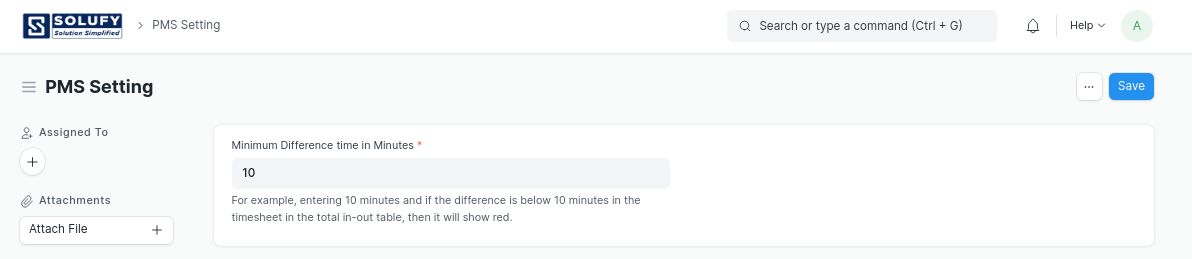
For example, enter 10 minutes in the timesheet, and if the difference is less than 10 minutes in the total in-out table, it will be highlighted in red. but if 10 minutes or above 10 minutes then will not affect the time-sheet.
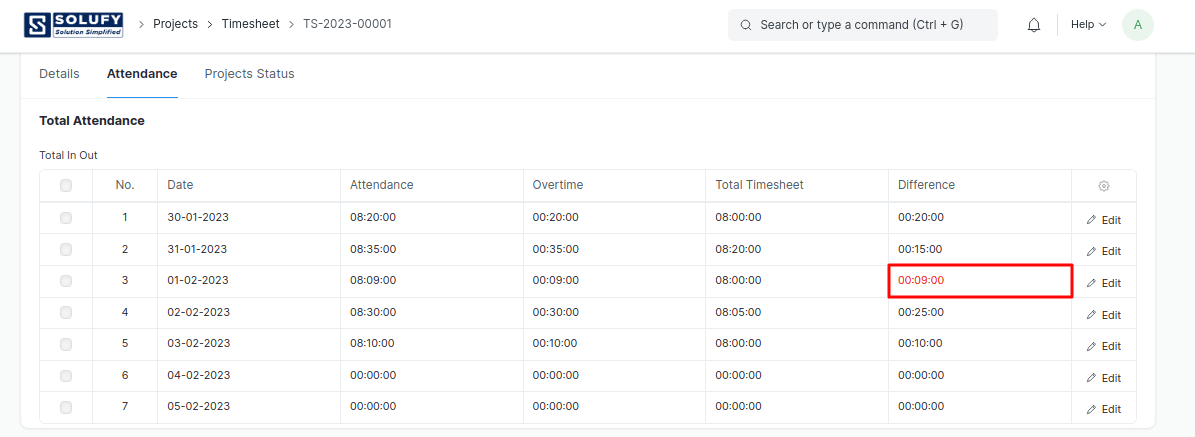
The module also includes an Employee Check-in feature, which automates the process of creating time-sheets when employees log their check-in and check-out times. If employees have manual attendance rights or the required permissions, the module automatically generates time-sheets based on their IN and OUT logs. Additionally, the system provides a report builder that allows you to view and customise employee logs. It ensures transparency and accountability by providing a clear record of employee attendance.
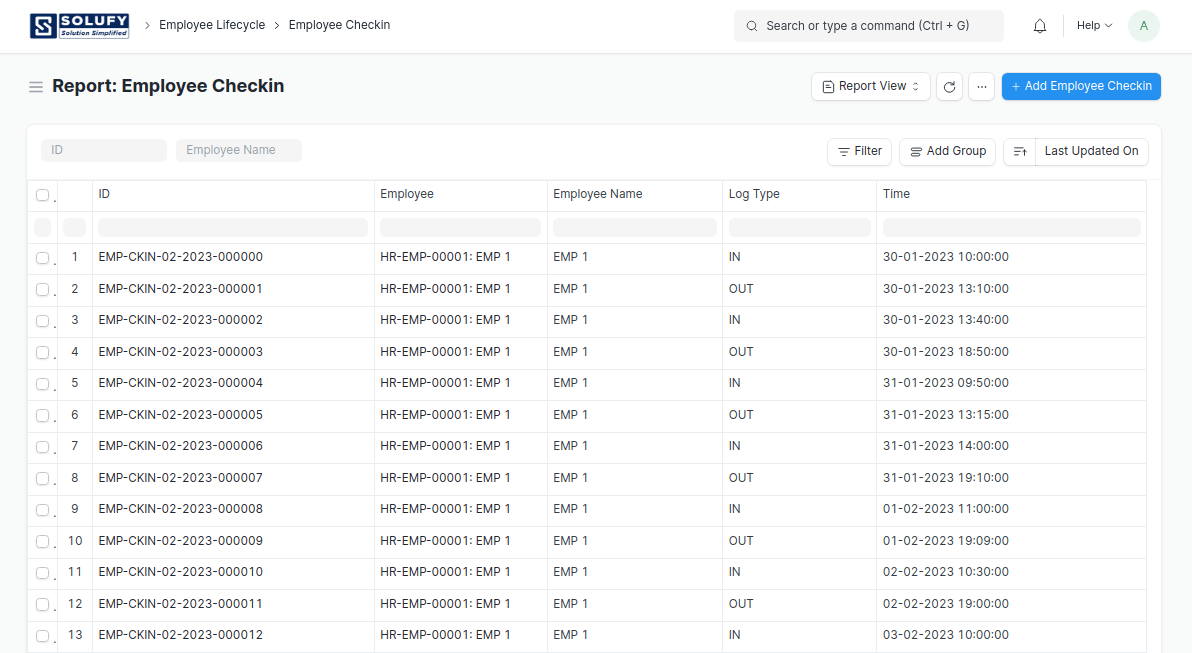
Furthermore, the Time-sheet Management feature simplifies the process of managing time-sheets. If employees have manual attendance rights, they can quickly enter their attendance data using the quick attendance entry option. The module also offers an insight view of the time-sheet, enabling employees to access a comprehensive overview without float hours. This feature streamlines the time-sheet management process and empowers employees to efficiently track their working hours.
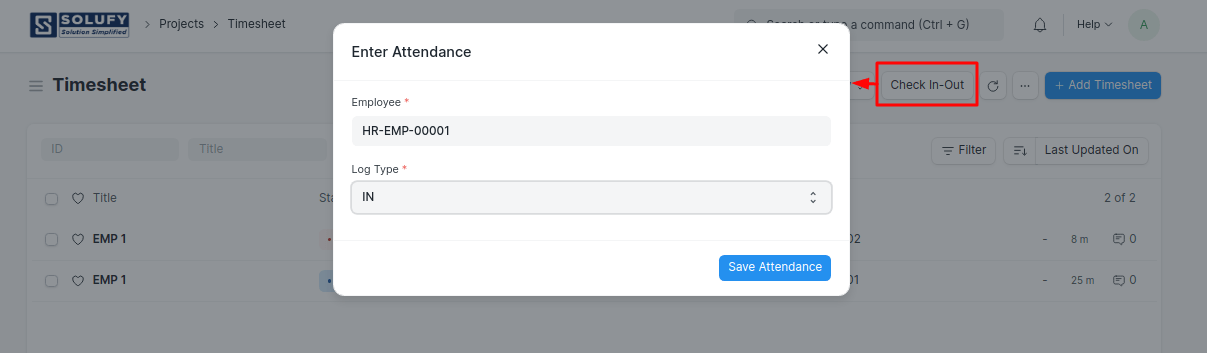
The Project Management System in ERPNext also provides detailed insights into attendance records. You can easily check the number of in-out entries along with the corresponding hours. If you have administrative rights, you can modify the in-out times if needed. Moreover, the module allows you to track project-wise and employee-wise total working hours, providing valuable data for resource allocation and project planning.
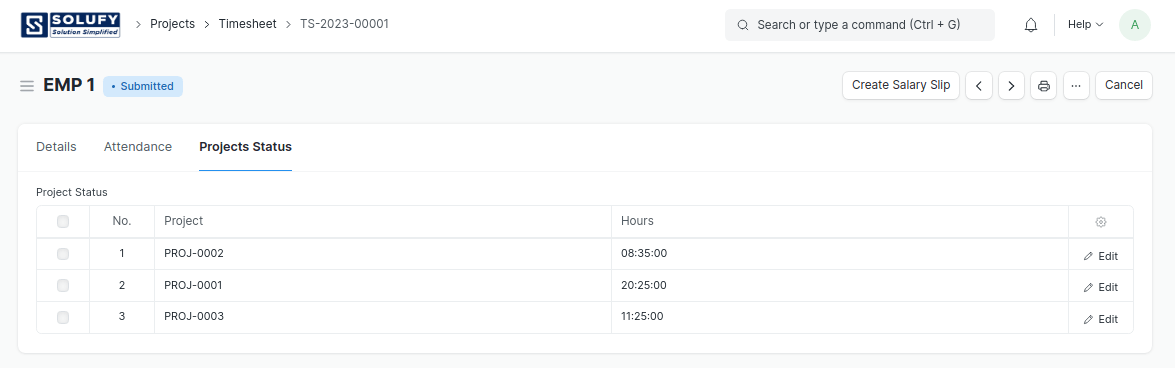
In conclusion, the Project Management System module in ERPNext offers a robust set of features for managing projects, tracking tasks and their activity, and monitoring employee attendance and working hours. With functionalities like HR Settings, PMS Settings, Employee Check in, and Time-sheet Management. organisations can ensure efficient project execution and resource utilisation. By leveraging the capabilities of this module, businesses can enhance productivity, improve project delivery timelines, and achieve their organisational goals effectively.
🛒 To Buy Now: https://app.solufyerp.com/products/project-management-system-v14
🌐 To Get More Details: https://www.solufyerp.com/products/project-management-system/

